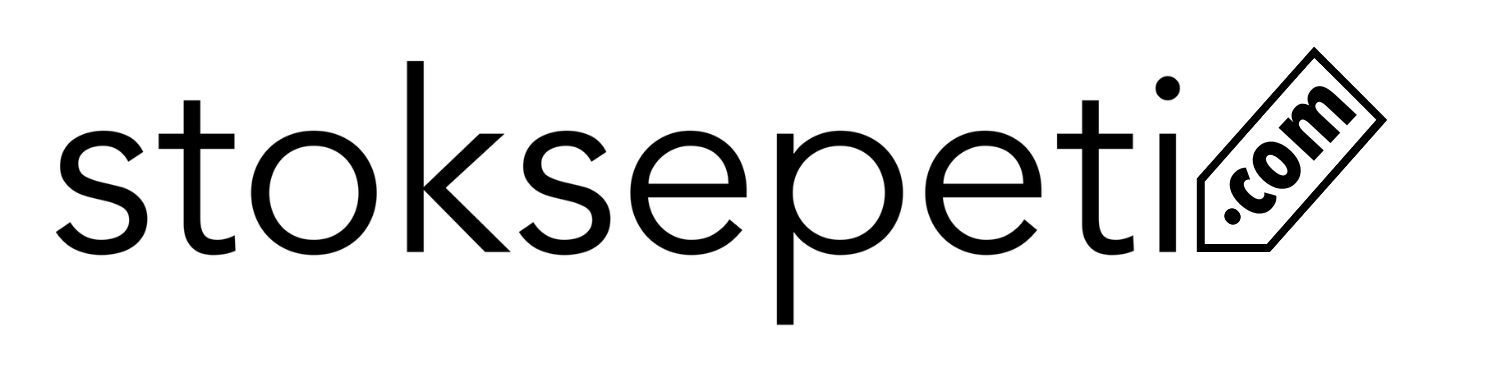Specs Processor: MT7628DA Internal memory: 64MB DDR2 2.4GHz: Integrated LNA and PA 5GHz: Not supported Heat dissipation: Natural heat dissipation Operating humidity level: 10% to 90%RH (non-condensing) Storage temperature: -40 to 70° C Protocol standards: IEEE 802.11b/g/n - IEEE 802.3/3u ROM: 16MB NorFlash 2.4GHz Wi-Fi: 2x2 (supports IEEE 802.11N protocol; maximum possible speed: 300MB/s) 5GHz Wi- Fi: Not supported Antennas: 4x external single band antenna Operating temperature: 0 to 40°C Storage humidity level: 5% to 90%RH (non-condensing)
Mi Router 4C Faster 4 omnidirectional antennas for a better and smarter experience External antennas for better signal strength 64 MB memory for uninterrupted operation Intelligent management via app 4 external antennas Strong signal, wide coverage and fast transmission 4 omnidirectional antennas with 5 dBi signal gain The external antenna can greatly improve the signal gain effect, which will improve the transmission performance, and various complex real can be easily used in world environments
Smart speed limit for faster internet access You can choose a router configuration according to the application market, or let Mi Router 4C run intelligent optimization process, such as playing games, watching videos or you can make your web browsing experience smoother. You can prioritize network bandwidth for a single device for a better online experience.
Smart feature to prevent unauthorized access Higher internet speed guarantee The majority of unauthorized Wi-Fi access is caused by passwords. either because it is too simple or because network sharing software is installed. Mi Router 4C can alert you when a new device is connected to the network. If a suspicious device tries to join the network, depending on the security level, this device will be blocked from connecting to your network or you will be prompted to add the device to the banned list
Wi-Fi optimization Open Mi WiFi app to speed up your network, go to toolbox and click "Wi-Fi Optimization" to automatically monitor and optimize the Wi-Fi channel in different sizes.
Remote management Your home network, in the palm of your hand You can manage your home network at any time using the Mi WiFi app. So you can check the status of your home network even when you're out and about
2-year warranty